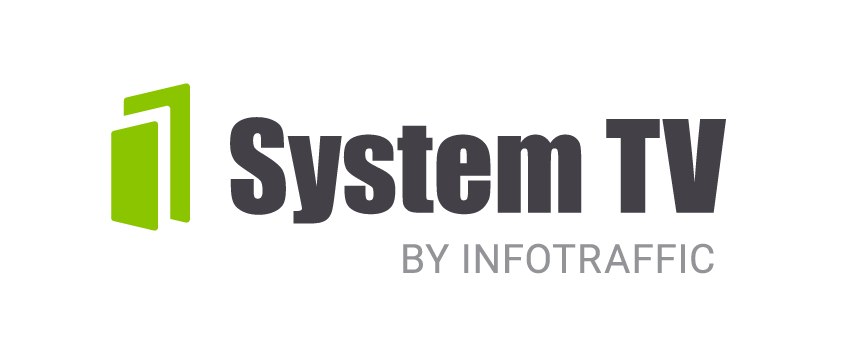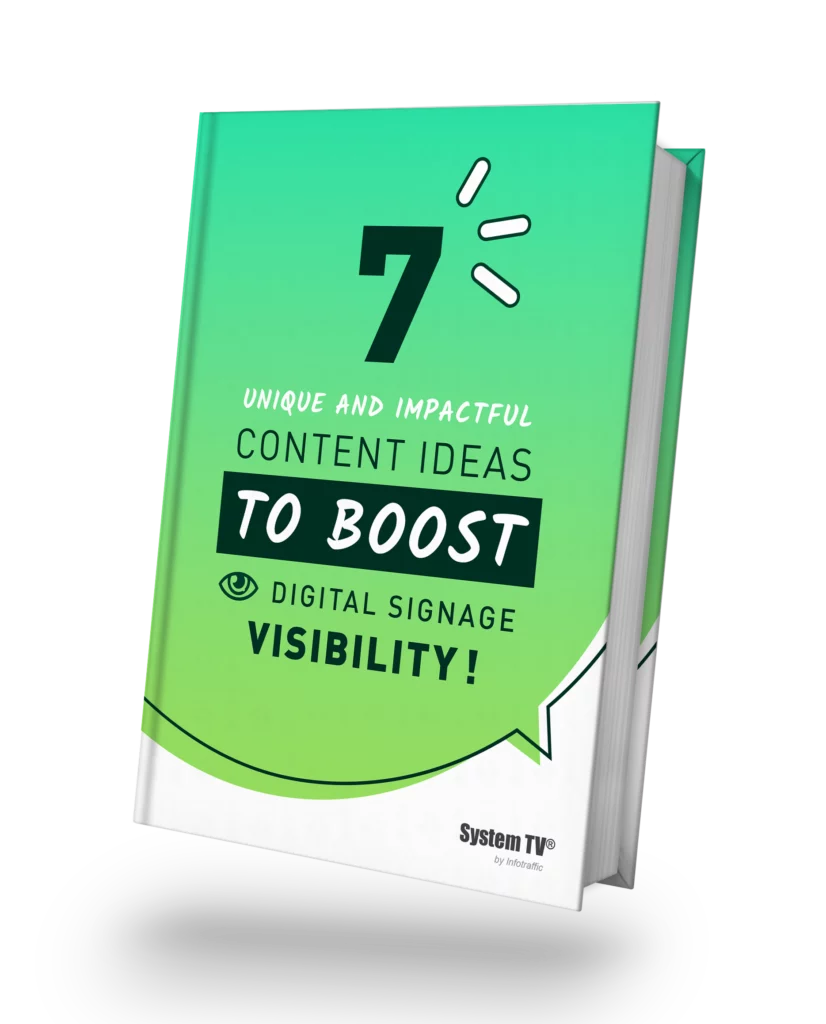In today’s fast-paced digital age, businesses are constantly seeking innovative ways to capture and retain the attention of their target audience. One such powerful tool gaining momentum is digital signage software. But what is digital signage software, and how does it revolutionize modern communication strategies?
Understanding Digital Signage Software
Digital signage software, often referred to as Content Management Systems (CMS), serves as the brain behind the captivating displays seen in various settings. Essentially, it’s a powerful tool that enables users to manage content across one or multiple screens seamlessly.
At its core, digital signage consists of two main components: hardware and software. The hardware includes the screens or displays where the content is showcased, along with a media player. On the other hand, the software, or CMS, is responsible for orchestrating what content is displayed on these screens and when.
The versatility of digital signage software makes it invaluable across a wide range of industries and situations. From managing parking lot information to corporate communications within office spaces, and even enhancing the retail experience for customers, digital signage software proves its utility in diverse business environments.

Key Features To Consider Before Buying A Digital Signage Software
In the dynamic landscape of digital signage, selecting the right software solution involves evaluating a range of features to ensure it meets your specific needs. Here are key considerations to keep in mind when purchasing digital signage software:
Cloud-Based (SaaS) Platform: Remote Accessibility
Opting for a cloud-based digital signage software enables remote management from anywhere with an internet connection. This Software as a Service (SaaS) model ensures flexibility and convenience, allowing users to update content, schedule playlists, and monitor displays effortlessly.
Scheduling Capabilities
Effective scheduling features are essential for orchestrating content playback according to predefined timelines. Look for digital signage software that offers intuitive scheduling tools, enabling you to plan and automate content delivery based on specific dates, times, or recurring schedules.
Multi-Screen Management
For businesses with multiple displays across different locations or within a single venue, the ability to manage and synchronize content across all screens simultaneously is paramount. Choose digital signage software that provides centralized control for managing multiple screens efficiently from a single interface.
User-Friendly Interface
A user-friendly interface is crucial for maximizing productivity and minimizing learning curves. Seek digital signage software with an intuitive dashboard and navigation structure, ensuring that users of all skill levels can navigate and operate the software with ease.
Hardware Compatibility and Display Options
Ensure that the digital signage software is compatible with a wide range of hardware options, including various screen types and media players. Additionally, verify that the software supports both portrait and landscape orientations, offering flexibility in display configurations to suit your specific requirements.
Comprehensive Content Management
Robust content management capabilities are essential for creating, organizing, and updating multimedia content efficiently. Look for digital signage software with a rich feature set, including a template library, customization tools, and support for dynamic content formats such as images, videos, live streams, and real-time data feeds.
Customer Support
Reliable customer support is indispensable when implementing and maintaining digital signage software. Look for a provider that offers responsive customer support services, including technical assistance, troubleshooting guidance, and personalized training. Access to knowledgeable support staff can help resolve issues promptly and ensure smooth operations of your digital signage network. Choosing a digital signage software provider with a reputation for exceptional customer support can provide peace of mind and support long-term success with your digital signage deployments
By prioritizing these features when selecting digital signage software, businesses can ensure they invest in a solution that aligns with their objectives, enhances operational efficiency, and delivers impactful visual experiences to their audience.
Which Digital Signage Software Should I Use?
Choosing the right digital signage software is essential to meet your specific needs and achieve your communication goals effectively. While the selection process may vary depending on your requirements, here are four unique features of System TV App, the digital signage software offered by System TV, that could be of interest to you:
1. The Content You Desire
Our revolutionary platform grants you complete freedom in broadcasting content:
- Real-time Content: Keep your audience updated with traffic status, public transportation data, weather forecasts, and news through RSS Feeds.
- Content Creation: From captivating images to compelling video content and scrolling banners, unleash your creativity with our user-friendly tools.
- Dynamic Pricing: Display dynamic pricing information to keep your audience informed and engaged
- PDFs, Web-pages URLs, Live Webcam Feeds: Incorporate a variety of multimedia elements to enrich your content and engage your audience.
2. Impactful Scenarios
Craft compelling scenarios and set your creativity free. Say goodbye to the constraints of broadcasting content one by one. Utilize our group creation feature to broadcast a multitude of elements simultaneously: captivating images, impactful texts, real-time data… This is a great way to save valuable time while ensuring a seamless distribution of your content
3. Multizone
Picture the ability to divide your LCD screen into multiple zones, each displaying distinct content. With our digital signage software, this capability transforms into reality, enabling you to make the most out of your screen’s available space. Fill your screen with a blend of informative and engaging content, captivating your audience with every glance. Revolutionize visual communication by allowing each zone to convey a unique narrative effortlessly through our intuitive drag-and-drop interface.
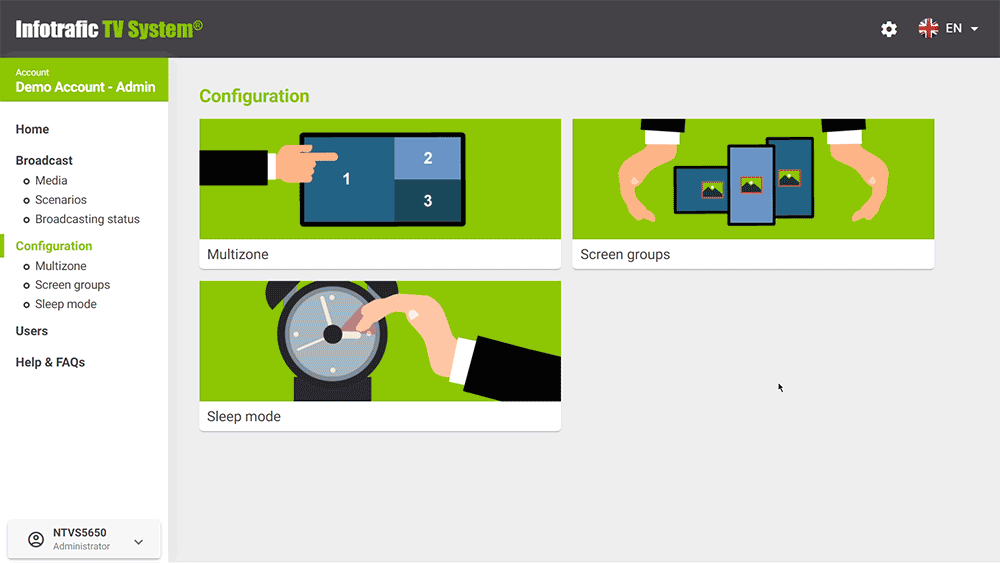
4. Unique Features for Parking Management
System TV App offers unique features tailored for parking management:
- Pricing History: Check the pricing history at a specific moment, an essential resource in case of client disputes.
- Price Forecasting: Anticipate the future with an estimation of upcoming trends.
- Dynamic Pricing Management: Optimize your revenue by dynamically adjusting prices based on demand and market trends.
With these specialized features, System TV App empowers businesses to streamline parking management operations and enhance the overall customer experience.
How Much Does Digital Signage Software Cost?
The cost of digital signage software can vary depending on factors such as features, scalability, and provider. On average, you can expect to pay around $10 per month per screen for digital signage software subscriptions. However, prices can range from $7 to $30 per month per screen, depending on the level of functionality and support offered by the software provider. For more detailed insights into digital signage costs and considerations, we recommend referring to our dedicated article on the topic.
Can I Get A Digital Signage Software For Free?
While many digital signage software options come with subscription fees, there are also free alternatives available, including open-source software. These solutions may appeal to small businesses or projects with limited budgets. However, it’s essential to note that the features and support available in free software are very limited compared to paid versions. That’s why users should carefully assess their needs and objectives before opting for a free or paid solution.
Top 3 Best Digital Signage Software
Here’s a top 3 list of the best digital signage software on the market:
1. System TV App
System TV stands out with its comprehensive content management solution for digital signage, offering advanced features such as real-time content delivery, impactful scenario creation, and a user-friendly interface.
2. OnSign TV
OnSign TV is known for its intuitive interface and powerful features. It offers a variety of free content and features flexible screen management, making it a popular choice for businesses of all sizes
3. Yodeck
Yodeck is appreciated for its ease of use and attractive price point. It also offers a library of stock photography, making it a solid option for digital signage deployments.
Each of these software solutions has its own unique advantages and features, and the final choice will depend on your specific business needs and goals for digital signage.
What Is The Benefit Of Digital Signage?
Digital signage offers many benefits for businesses looking to enhance their marketing and communication strategies. Dynamic and visually captivating content displayed on digital signage increases brand visibility and fosters stronger brand recall among viewers. Interactive and dynamic content on digital displays grabs audience attention, leading to higher levels of engagement and interaction with the displayed content.
Moreover, eye-catching digital signage can attract passersby, leading to increased foot traffic to physical locations such as retail stores, restaurants, and event venues. Engaging content and targeted messaging on digital signage have been shown to positively influence purchasing decisions, resulting in higher conversion rates for products and services promoted on the displays. Finally, by effectively promoting products, services, and promotions, digital signage contributes to sales growth.
Do I Need a Media Player?
When considering digital signage hardware, the question of whether a media player is necessary often arises. To get straight to the point, media players may represent an additional investment but they often provide the best performance and flexibility for digital signage deployments.
While media players are not always mandatory for digital signage software, they are highly recommended for optimal performance and reliability. By selecting a compatible media player and integrating it with your software, you can maximize the effectiveness of your digital signage efforts and deliver engaging content to your audience.

Digital Signage Software: a go-to solution for businesses aiming to engage, inform, and captivate their audience effectively.
With its intuitive features and dynamic capabilities, digital signage software enables businesses to create compelling content, manage displays efficiently, and deliver impactful messages. By harnessing the power of digital signage technology, businesses can unlock new opportunities for creativity, innovation, and effective communication in today’s digital landscape.