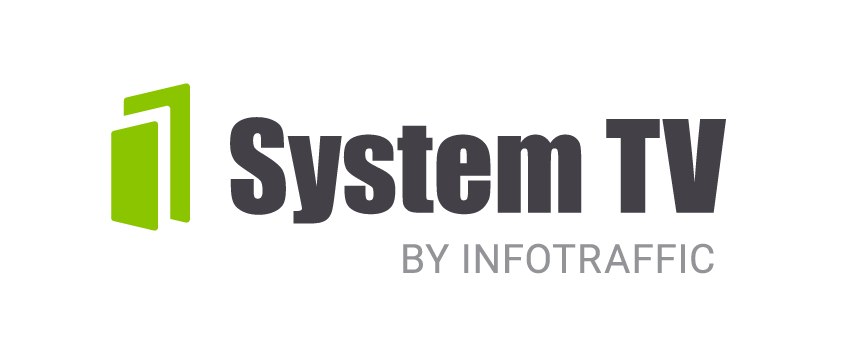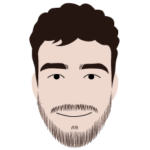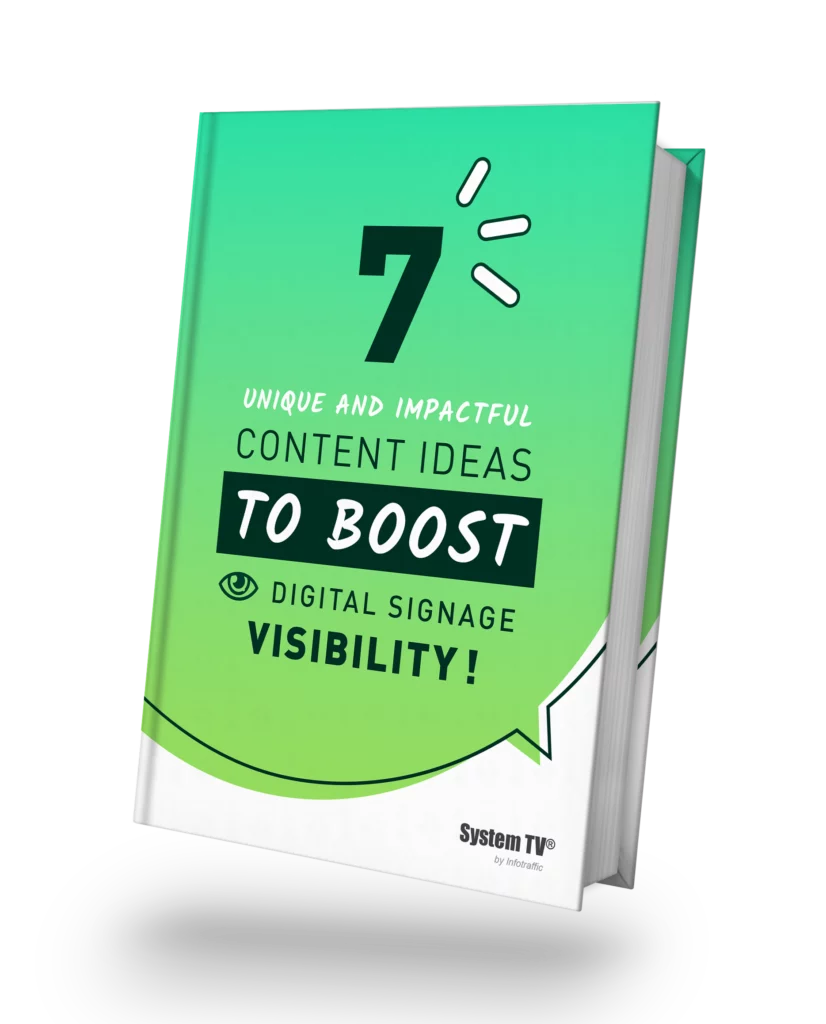Tired of single screens that aren’t cutting it for impactful visuals? A video wall transforms multiple displays into large format canvases that truly grab attention. Let’s explore how video wall technology actually works – from pixel pitch considerations to content management logistics. You’ll learn how specialized video wall processors keep everything in sync, and discover practical ways to design compelling multi-screen displays for various applications. The real magic lies in balancing technical precision with creative vision!
Understanding Video Wall Fundamentals
What Makes a Video Wall Stand Out?
A video wall combines multiple display panels into one cohesive system, creating a large-format image that commands attention. But how exactly do these individual components work in harmony? And what sets them apart from conventional display solutions?
These systems transform spaces with their high-resolution output, whether for indoor corporate lobbies or outdoor advertising installations.
- Scalability: Unlike single screen setups, video walls adapt effortlessly to different spaces. Their modular design allows configurations ranging from compact indoor setups to expansive outdoor installations.
- Bezel Design: Today’s panels feature ultra-thin borders, significantly reducing the “grid effect” between modules. This advancement enhances viewing experiences, particularly for high-brightness applications like stadium displays.
- Content Management: Advanced controllers distribute video content across the entire wall, maintaining pixel-perfect precision. This capability proves vital for applications like transportation hubs where real-time information matters.
From early billboard replacements to modern LED walls, these systems have redefined digital signage. While LCD panels once dominated indoor installations, LED technology now leads with superior brightness and seamless design – particularly in outdoor environments. The right solution balances pixel pitch with viewing distance, whether creating a corporate command center or an immersive retail experience.
Breaking Down the Essential Parts
Every video wall system relies on three key elements: display panels, structural mounting, and processing hardware. Let’s examine how these components interact to deliver stunning high-resolution visuals.
| Feature | LED Video Walls | LCD Video Walls |
|---|---|---|
| Visual Quality & Bezels | Superior visual quality, seamless (no bezels). | Noticeable bezels (frame around each screen). |
| Applications | Retail immersion, stage backdrops, dynamic content. | Static content, presentations, smaller event displays. |
| Energy Efficiency | Generally more energy-efficient, especially Micro-LED. | Higher energy consumption compared to LED. |
| Cost | Higher initial investment. | Lower initial cost. |
| Contrast Ratio | Excellent contrast, especially with Micro-LED. | Relatively lower contrast levels. |
| Maintenance | Longer lifespan, less frequent maintenance. | Shorter lifespan, more frequent maintenance. |
Key Takeaway: This comparison highlights how LED walls excel in brightness and seamless design, while LCD panels remain cost-effective for certain indoor applications. Modern controllers now support hybrid systems, blending both technologies.
The system’s brain – the video wall controller – manages content distribution and pixel mapping. These processors determine how images adapt to the wall’s size and resolution, ensuring perfect scaling. When selecting components, consider factors like viewing angles and indoor/outdoor brightness requirements to optimize your display solution.
Application-Specific Solutions
Control Room Implementations
Modern video wall configurations in control hubs now prioritize multi-source visualization for security and traffic monitoring, emphasizing reliability through redundant display systems. These high-resolution panels show data and enable operators to spot patterns through intelligent layout design and dynamic dashboard arrangements.
Take airport operations : many now employ redundant display controllers with planar alignment technology. This approach ensures real-time updates for both staff and travelers. The same system can toggle between flight timelines, security camera grids, and emergency protocols with seamless pixel transitions.
Retail and Public Spaces
Today’s retail displays go beyond basic advertising. Shopping centers increasingly deploy interactive video walls. These aren’t just screens – they’re experience drivers that adapt content based on crowd density and dwell time.
Consider sports arenas : many now combine large-format LED panels with touch-enabled controllers. As detailed in our comparison guide 8 Main Differences Between Digital Signage And TV, true digital signage solutions require specialized hardware that standard TVs can’t match.

Performance Optimization Techniques
Calibration Best Practices
Adjusting color uniformity across multiple display panels solves core technical challenges for consistent visual output. Notably, regular calibration keeps video wall imagery aligned with RGB standards – a critical factor for indoor environments where high-resolution content matters.
Modern software solutions automate brightness matching, particularly useful for hybrid indoor/outdoor installations. These systems often combine high brightness panels with specialized controllers. Certain displays even integrate hardware-based calibration, achieving 10-bit color depth through dedicated processors.
Emerging Technologies : Micro-LED Innovations
Next-generation display panels now combine improved energy efficiency with striking contrast ratios – a clear evolution in LED technology and visual performance. Interestingly, these LED walls outperform traditional OLED displays in brightness and pixel density.
Notably, production advancements are making high-resolution video walls more affordable, aligning with current market trends. The shift toward large-scale video wall solutions particularly responds to growing demand for immersive indoor and outdoor installations across retail spaces and entertainment venues.
Sustainability and Total Cost
When analyzing energy use across video wall systems, eco-conscious buyers gain clear insights. LED displays typically consume less power compared to LCD or plasma panels—a key factor for sustainable installations. The brightness levels and pixel density of modern display technology play surprising roles in overall efficiency.
For enterprises evaluating video solutions, ROI isn’t just about initial costs. High-resolution content delivery systems demonstrate their value through audience retention metrics. Curiously, software-driven control systems can reduce long-term maintenance expenses significantly. Tracking engagement becomes easier with advanced multi-panel controller interfaces.
Starting with core components and moving to tailored solutions, this guide clarifies how video walls operate. Now picture this: dynamic digital signage actively shaping your audience’s experience. Why wait? Update your visual strategy today—it’s time to make your message resonate through truly memorable displays.
FAQ about Video Wall
What infrastructure prerequisites (electricity, cooling, wall support) should be considered before installing a video wall?
Before installing a video wall, ensure sufficient electrical capacity to support all screens and the controller. Verify the existing circuit’s capacity and add outlets as needed, adhering to electrical safety standards. Protection against power surges is also important for the longevity of the system.
Adequate cooling is critical to prevent overheating and extend the lifespan of the screens. Consider installing additional fans, air conditioning, or other thermal management solutions. The wall support must be robust enough to bear the weight of all screens, properly anchored to the wall type.
How does planned component obsolescence affect the total cost of ownership of a video wall in the long term, and what strategies can mitigate it?
Planned obsolescence significantly impacts the total cost of ownership (TCO) of a video wall by forcing premature component replacements, increasing maintenance, and potentially leading to higher energy consumption. This can result in increased downtime and accelerated depreciation of the video wall system.
To mitigate this, choose durable equipment with longer lifecycles and prioritize reparability. Implement preventive maintenance, monitor energy consumption, and plan for upgrades. Leasing options can also transfer the risk of obsolescence to the provider, ensuring access to current technology without bearing replacement costs.
What are the best practices for cable management and connectivity to ensure easy maintenance and minimize downtime?
Effective cable management is crucial for easy maintenance and minimal downtime. Develop a detailed cabling plan, organizing cables with solutions like conduits and cable ties. Clear labeling of each cable end with source, destination, and signal type is essential for quick problem identification.
Standardize connectivity using high-quality HDMI or DisplayPort, and consider redundancy for critical signals. Maintain up-to-date documentation of cabling and connectivity, ensuring easy access for maintenance and repairs. Regular inspections and proactive replacement of damaged cables will further minimize downtime.
How to integrate a video wall with existing content management systems (CMS) and data analysis platforms to optimize display and measure engagement?
Integrating a video wall with CMS and data analysis platforms optimizes display and measures engagement. Choose a video CMS that allows easy uploading, management, and sharing of video content. Some CMS offer advanced tools for mass video management.
Use dynamic display software to design layouts for video walls, assigning content to any number of screens, regardless of orientation or resolution. Video analysis can identify popular subjects and audience preferences to inform future content creation.
What are the impacts of latency and time lag on user experience, especially in interactive or real-time applications, and how can they be minimized?
Latency and time lag can significantly degrade user experience, particularly in interactive and real-time applications. High latency leads to a loss of responsiveness, frustration, and reduced engagement. In real-time applications, it can render the experience unplayable or unusable.
To minimize latency and time lag, choose high-quality hardware and software components, optimize system configuration, and use advanced synchronization techniques. Using high-performance video wall processors, fast connection cables, and efficient communication protocols can help reduce latency. Precise screen calibration and synchronization software can minimize time lag.
What security protocols should be implemented to protect a video wall against unauthorized access and cyberattacks, especially in sensitive environments?
Protecting a video wall against unauthorized access requires a layered approach, starting with securing the network to ensure stable and secure video streams. Implement strong authentication and authorization policies to limit access to the video wall control system, including multi-factor authentication.
Regularly update and patch the system to address security vulnerabilities. Isolate the video wall network to limit threat propagation, and implement intrusion detection systems to monitor network traffic for suspicious activity. Encrypt sensitive data and conduct regular penetration tests to assess security effectiveness.
How do air quality and dust management affect the performance and lifespan of video walls, and what preventive measures can be taken?
Air quality and dust management significantly impact video wall performance and lifespan. Dust accumulation can cause overheating and reduce cooling efficiency, leading to premature component failure. Airborne particles can also degrade image quality, requiring more frequent cleaning.
Implement preventive measures such as regular cleaning with appropriate tools, installing HEPA air filtration systems, and maintaining proper humidity levels. Ensure adequate ventilation to dissipate heat and prevent overheating. Professional maintenance can detect and resolve potential issues before they cause significant damage.