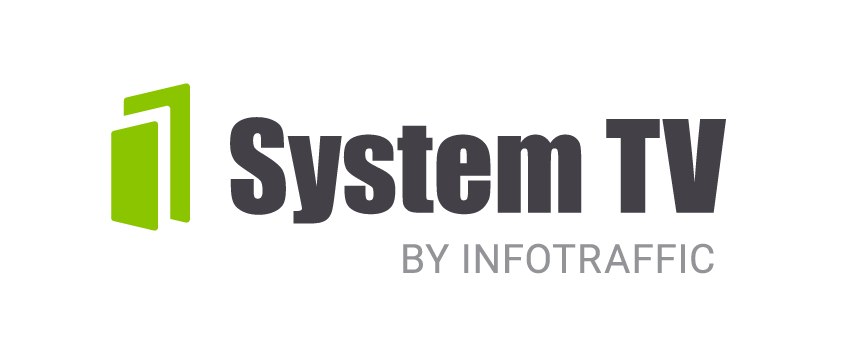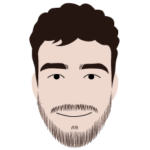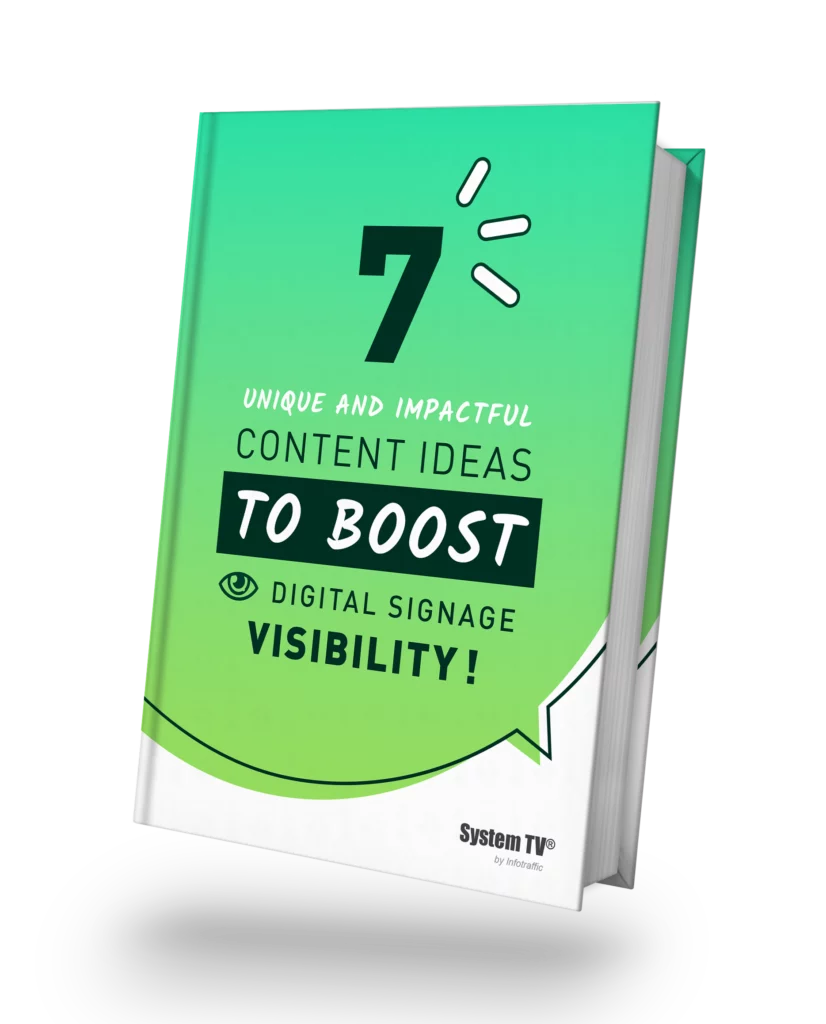Explore our comprehensive guide to digital signage installation in 6 simple steps. Whether you’re a parking lot owner, a park manager, or a business, mastering digital signage installation can revolutionize your visual communication. Follow our informative journey to understand the ins and outs of this technology, from screen types to the necessary tools, and learn how to orchestrate a successful installation of digital signage. Whether you aim to enhance communication in a parking lot, optimize management in a park, or elevate your business’s visual presence, our guide will provide valuable insights for a successful digital signage deployment.
What is Digital Signage?
At the intersection of creativity and technology, digital signage transforms screens into living canvases, broadcasting dynamic and captivating content. Whether through LCD, LED, or other technologies, digital signage provides a platform to share information, tell stories, and create unique visual experiences.
The advantages of digital signage for businesses are manifold. By enhancing the visibility of your message, it creates a memorable impact on your audience. From product promotion to customer engagement, digital signage becomes a powerful ally in strengthening your company’s reputation. Stay at the forefront of modern communication and discover how digital signage can propel your business to new heights.
How Does Digital Signage Work?
When exploring the core of this technology, three essential elements unfold: the screen display, the media player, and the CMS (content management system). Also, discover our comprehensive guide: How does digital signage work?
Digital Signage Displays
To understand the functioning, let’s start with the essentials: the screen. Whether it’s an LCD Screen, LED Screen, or another type, it’s the canvas where your communication comes to life. Be mindful of choosing brightness suitable for your environment to ensure optimal visibility and maximum impact.
Digital Signage Player
The player is your control center. It powers the digital signage display. Connected via HDMI, it acts as the brain, linked to the internet for instant access to updates.
Digital Signage Software
The SaaS – software-as-a-Service – digital signage software CMS is a magic wand. It provides total control over your digital signage screens. Manage all screens in your network remotely, broadcast various contents, even in real-time : imagine displaying traffic conditions, weather, or the latest news rss feeds while maintaining control of your communication.
Digital Signage Network
When delving into the fascinating universe of digital signage, the key concept to grasp is the network that connects all screens. Picture a synchronized ballet of connected screens, acting as a harmonious single entity. This is where the magic of digital signage lies — the ability to manage all screens simultaneously without requiring any physical interaction.
Indeed, the absence of direct intervention is one of the notable characteristics of this system. No need to move physically from one screen to another to make changes. Everything is done remotely, offering complete flexibility in managing digital signage content. It’s like conducting an orchestra, but instead of batons, you use a CMS (Content Management Software).
This digital signs network proves to be a powerful communication tool. Imagine instantly broadcasting a multitude of useful information on all your screens with real-time digital signage, whether real-time promotions, traffic updates, travel times, weather, or local news. It is this capability that makes digital signage installation an investment not only practical but also strategic for businesses looking to optimize their visual communication.

Where to Install My Screens?
The placement of your digital signage screens plays a crucial role in their effectiveness. Consider locations with high foot traffic, such as :
Lively reception areas
Busy parking lots
Meeting rooms
Key passage points
These spaces provide an ideal canvas where gazes naturally intersect, maximizing the visual impact of your digital signage.
Also, think about installing your screens in places where they can genuinely enhance the daily experience of your visitors. Digital signage lends itself to a variety of sectors, such as :
- Parking lots, to guide drivers to available spaces, display rates, etc.
- Businesses, to facilitate the movement of your employees or visitors
- Hotels, to inform about available services
- Hospitals, to display crucial information
By strategically placing your screens, you create an enriching visual experience, adding value to every interaction.
Whether it’s in a welcoming reception hall, a bustling parking lot, a bustling hospital, or even a friendly restaurant, digital signage adapts to a multitude of environments.
Necessary Equipment For Digital Signage Installation
When considering installing your own digital signage hardware, you must choose the appropriate equipment. Explore the following options to create an installation that meets your specific needs.
Types of Screens
There are generally two types of screens for digital signage:
- Digital Signage Full-HD Screen : Opt for customization and image quality with digital signage screens. They provide a reliable solution for broadcasting your dynamic content while ensuring clear and precise viewing.
- Digital Signage LED Screen : For increased brightness and vibrant colors, LED screens are an excellent choice. Their versatility makes them suitable for various environments, and they are particularly effective in captivating attention and enabling the creation of specific screen shapes.
When exploring screen options for your digital signage, carefully consider the following aspects to choose the one that best suits your specific needs:
- Consider the location for digital signage installation (indoor or outdoor) and the brightness : Adapt the screen type based on the intended location. Outdoor digital signage screens require higher brightness to counter daylight, while indoor screens can aim for standard brightness levels. Brightness levels are expressed in Candela.
- Choosing the most suitable screen based on the message : Consider the message you want to convey. Some content may benefit from better color reproduction, while others may require higher resolution. Select the screen that best aligns with the goal of your visual communication.
Screen Protections
Also, consider the furniture that will accompany your screens, ensuring optimal and secure presentation.
- Digital Signage Kiosk : Perfect for creating a distinct information point, the kiosk offers maximum visibility while maintaining an elegant aesthetic.
- Wall Mounted Digital Signage : If space is a concern, the wall mount allows you to maximize the use of available space, ideal for discreet installation.
- Digital Signage Enclosure : Ensure the durability of the screen by using a protective enclosure, useful in both outdoor and indoor environments or those subject to potential handling.
Tools Required for Installation
| Tools Nedeed | Why You Need It |
|---|---|
| Rotary Hammer | Drilling holes in hard materials such as concrete. |
| Drill | Drills holes of various sizes, essential for preparing the mounting of screens. |
| Screwdriver | Securely fastens screens to different supports. |
| Wall Anchor | Essential fastening elements, especially on lighter surfaces. |
| Hammer | Used to drive anchors into pre-drilled holes. |
| Wrench | Essential for tightening all fastenings correctly. |
| Level | Essential for ensuring a perfectly aligned display. |
| Clamps | Versatile tools for handling and securing cables. |
| Cutter | Essential for precision cutting and stripping of cables. |
Tools for Drilling
- Rotary Hammer : The Rotary Hammer is a powerful tool designed to drill holes in various materials, such as concrete or brick. In the context of digital signage installation, it is particularly useful for securely attaching wall mounts or kiosks, ensuring the stability of your screens.
- Drill : The drill is a versatile tool that can be equipped with different bits to drill holes of various sizes. It is essential for preparing the mounting of your screens, whether on wall mounts or other structures. The drill also facilitates the installation of screen enclosures, ensuring the safety of your screens, especially outdoors.
- Screwdriver : The screwdriver, with its appropriate bits, is the ideal tool for securely fastening screens to different supports. Whether you use screws to secure kiosks in place or to secure screens on wall mounts, the screwdriver ensures a robust and durable fixation.
Tools for Setup
Wall Anchors : Wall anchors are essential fastening elements, especially when installing screens on lighter surfaces like plaster or wood. They provide a solid anchor point for screws, ensuring the stability and safety of your screens.
Hammer : The hammer is a versatile companion during the digital signage installation. It is used to drive anchors into the pre-drilled holes, ensuring a robust fixation of wall mounts, kiosk, or other structures necessary for your installation.
Tools for Fastening and Leveling
Screwdriver : The screwdriver is a versatile tool that comes into play at different stages of the installation. It will be useful for fastening screens to mounts, assembling protective enclosures, and ensuring secure assembly.
Wrench : A wrench suitable for the nuts you use is essential for properly tightening all fixings. Whether for wall mounts, kiosk, or other elements of your installation, a wrench ensures a robust fixation.
Level : The level is an indispensable tool to ensure a perfectly aligned display. By ensuring that your screens are horizontal and vertical, you guarantee a neat and professional visual presentation.
Tools for Connecting
- Clamps : Clamps are versatile tools that can be used to manipulate and secure cables. Whether you need to fasten cables to specific supports or group them in an orderly manner, clamps are practical companions.
- Cutter : The cutter is essential for cutting and stripping cables with precision. Ensure that your connections are clean and secure by using a cutter suitable for the different types of cables you are connecting.
- Screwdriver : The screwdriver also comes into play during connection steps, whether for securing cable connections or accessing necessary ports on your screens. Make sure to have a set of screwdrivers with different bits to meet your specific needs.

Step-by-Step Guide to Digital Signage Installation
Step 1: Place Markers
- Select the ideal location : Before starting, carefully choose the location of your screens, considering visibility, viewing angles, and space configuration.
- Use a level for horizontal alignment : Place the level horizontally where you want the bottom of the screen to rest. Adjust until the level is perfectly straight, then lightly mark the wall at that point.
- Use a level for vertical alignment : Similarly, place the level vertically where you want the side of the screen to rest. Adjust for perfect alignment, then mark the wall at that point.
- Measure and mark spacings : If installing multiple screens, measure and mark the spacings between them to ensure a uniform layout. Use a tape measure for accurate results.
- Check eye-level height : If the display is intended to be viewed at eye level, ensure that the markers are positioned accordingly. Adjust if necessary for optimal visibility.
- Mark drilling points : Using a pencil or marker, clearly mark the drilling points based on the established markers. These points will serve as guides for the next step.
Step 2: Drill the Wall
- Select the appropriate tools : Choose between the hammer drill or the drill based on the wall material. A hammer drill is recommended for hard surfaces like concrete, while a drill may suffice for lighter surfaces.
- Equip yourself with proper protection : Before drilling, ensure you wear safety glasses to avoid any risk of debris or dust.
- Align the drill with the markers : Place the drill or hammer drill so that the bit aligns with the drilling points you marked. This ensures precision during drilling.
- Drill cautiously : Start drilling slowly and progressively. Apply constant pressure to avoid any unwanted slipping. If using a hammer drill, ensure the percussion function is set according to the manufacturer’s recommendations.
- Check drilling depth : Control the drilling depth using a piece of tape around the bit as a guide. This prevents drilling too deep.
- Clean the holes : Once drilled, make sure to remove any excess dust with a brush or vacuum cleaner. Clean holes facilitate the insertion of anchors.
Step 3: Mounting the Support
- Insert the anchors : Take the corresponding anchors for the drilled holes and insert them firmly. Use a hammer if necessary to ensure they are well seated in the wall.
- Align the supports : If using wall mounts, align them with the anchors to ensure proper fixation. Also, check horizontal and vertical alignment using a level.
- Secure the supports : Use a screwdriver or power drill to secure the supports to the anchors. Ensure that the screws are tightened securely but avoid over-tightening to prevent wall damage.
- Check stability : After securing, perform a stability check by applying slight pressure to the supports. Ensure they are securely fixed and show no play.
- Prepare the screens : If your screens require specific fixtures, prepare them according to the supports you have installed. Follow the manufacturer’s instructions for optimal installation.
Step 4: Electrical and Network Connection
- Check proximity to power and Ethernet outlets : Ensure screens are installed near accessible power and Ethernet outlets. Use extensions if necessary, being mindful not to create unnecessary clutter.
- Drilling protective furniture : If installing screens in protective furniture such as a cabinet or kiosk, make sure to drill your furniture to pass the cables inside.
- Connect the Player : Connect various cables to the Player, the mini-computer that operates your digital signage through the CMS.
Step 5: Screen Placement
- Position screens according to your initial plan : Place each screen according to the location planned during the planning phase. Ensure optimal viewing angles and clear visibility of content.
- Connect the final cables to the screen : Connect the final cables linking the Player to the screen. Ensure your connections work by turning on your screen.
- Adjust alignment : Use a level to adjust the horizontal and vertical alignment of the screen. If installing multiple screens, ensure all screens are perfectly aligned for a harmonious presentation.
- Optimize viewing angle : Adjust the tilt angle if necessary to maximize visibility. Consider where most viewers will be and adjust the screens accordingly.
- Secure screens permanently : If your screens are mounted on mobile or articulated supports, make sure to permanently secure them in the desired position. This ensures stability and prevents unwanted adjustments.
- Manage cables : Securely tie cables along supports or walls to avoid unsightly clutter and for safety reasons. Use cable ties to maintain an orderly layout.
Step 6: Test and Launch
- Content verification : Ensure that the planned content for digital signage is correctly integrated and displayed on all screens. Check readability, image quality, and information accuracy.
- Connectivity check : Test network connectivity again to ensure all screens are properly connected, and real-time content broadcasting works as expected.
- Smoothness evaluation : Ensure that content or information changes smoothly and without perceptible delays. This ensures an optimal user experience.
- Settings optimization : If necessary, adjust brightness, contrast, and other settings to optimize visibility based on the lighting conditions of the environment.
- Scenario simulations : Perform simulations of various scenarios, such as brightness variations, to ensure your digital signage remains effective in different conditions.
- Staff training : If multiple people are responsible for managing digital signage, ensure they are trained on its use, content management, and common issue resolution.
Getting Professional Help for Digital Signage Installation
Digital signage installation can be a complex task for those unfamiliar with the technologies involved. That’s why turning to professionals in digital signage, such as System TV, can be a smart solution.
Specialized companies have the expertise needed to ensure a smooth and efficient installation of your digital signage solutions. Their team of qualified professionals is familiar with technical nuances and best practices to guarantee optimal deployment.
In addition to installation, trusting experts offers other significant advantages. Their service includes daily maintenance, intervening in case of malfunctions to ensure continuous operation and prevent any technical issues. This peace of mind allows businesses to focus fully on their core activities, delegating the management of dynamic displays to expert hands.